to start of with refer the blog by Marc Kelderman on calling basic secured webservices
You can add these properties from partnerlink also.
Click on the partner link which invokes the secured webservice wsdl. Select the properties tab . Click on create property and add the 3 properties and corresponding values
wsseHeaders
wsseUsername
wssePasswordThe header value must be credentials
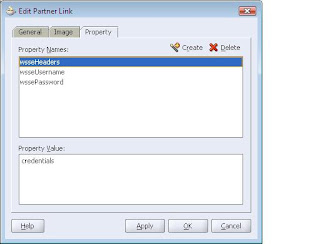
The sample partner link entries in bpel.xml will look like the following
<partnerLinkBinding name="HelloWorldService">
<property name="wsdlLocation">HelloWorldService.wsdl</property>
<property name="wsseHeaders">credentials</property>
<property name="wsseUsername">geo</property>
<property name="wssePassword">secret</property>
</partnerLinkBinding>
No comments:
Post a Comment